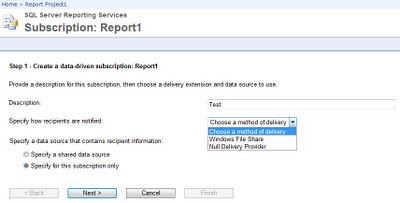I think it's fairly simple using a script task to get the files creation date property, and then added a constant constraint to check the difference between now and the creation date, then pass through to the data flow task to process the file.
Add a "foreachloop Container" and a "script task" inside.
edit the "Foreachloop Container" location to your file system location. (the one that has your files).
Map the 'FilePath' variable to the output of the "foreachloop"
Imports System
Imports System.Data
Imports System.Math
Imports Microsoft.SqlServer.Dts.Runtime
Imports System.IO.File
Imports System.IO.FileInfo
<System.AddIn.AddIn("ScriptMain", Version:="1.0", Publisher:="", Description:="")> _
<System.CLSCompliantAttribute(False)> _
Partial Public Class ScriptMain
Inherits Microsoft.SqlServer.Dts.Tasks.ScriptTask.VSTARTScriptObjectModelBase
Enum ScriptResults
Success = Microsoft.SqlServer.Dts.Runtime.DTSExecResult.Success
Failure = Microsoft.SqlServer.Dts.Runtime.DTSExecResult.Failure
End Enum
Public Sub Main()
'opening the Variables for write and read for some of them
Dim Vars As Variables = Nothing 'var dispenser
Dts.VariableDispenser.LockForRead("User::FilePath")
Dts.VariableDispenser.LockForWrite("User::FileSize")
Dts.VariableDispenser.LockForWrite("User::FileCreationDate")
Dts.VariableDispenser.LockForWrite("User::FileLastAccessedDate")
Dts.VariableDispenser.LockForWrite("User::FileLastModifiedDate")
Dts.VariableDispenser.LockForWrite("User::FileAge")
Dts.VariableDispenser.GetVariables(Vars)
Dim f As IO.FileInfo = New System.IO.FileInfo(CStr(Vars("User::FilePath").Value.ToString))
Dim fileSize As Double = f.Length
Dim fileDate As Date = f.CreationTime
Dim fileLastAccess As Date = f.LastAccessTime
Dim fileLastMod As Date = f.LastWriteTime
Vars("FileSize").Value = fileSize / 1024 'get file size
Vars("FileCreationDate").Value = fileDate
Vars("FileLastAccessedDate").Value = fileLastAccess
Vars("FileLastModifiedDate").Value = fileLastMod
Vars("FileAge").Value = CInt(DateDiff(DateInterval.Minute, fileDate, Now()))
'only for testing to visualize the results, comment out
MsgBox("File Name: " & f.FullName & vbCrLf & _
"File Size: " & Vars("FileSize").Value.ToString & vbCrLf & _
"File Date: " & Vars("FileCreationDate").Value.ToString & vbCrLf & _
"File Age: " & Vars("FileAge").Value.ToString)
Dts.TaskResult = ScriptResults.Success
End Sub
End Class
That's it....
Test it and you'll get results like that..
Now use a precedence constraint to check the file's age and process the less than 60 minutes.
The package could be downloaded from: http://www.box.net/shared/dgyb5z79bgdgdp9pkpi3
The package could be downloaded from: http://www.box.net/shared/dgyb5z79bgdgdp9pkpi3
Hope that helps someone...